Research and Computing Resources
Computing
General Computing
- See our Alliance Canada introduction page for information on registering with the Digital Research Alliance of Canada (Alliance Canada) and using their resources.
- GitHub is an essential tool for code development and collaboration based on a version control system called git. The Pro Git online book is the user manual for git and GitHub. Most of us use the RStudio/git interface, which can be set up in RStudio as described in this document. See our Git with RStudio documentation for tips on resolving conflicts that can arise when working with collaborators and a general introduction to working with git in RStudio.
- The Department’s computing resources webpage gives information on getting help at SFU, access to our Unix network, and links to software that is available to SFU faculty, staff and students.
- Advice on scientific computing for beginners and more advanced users, from the people who developed the Software and Data Carpentry workshops.
Simulating Genomic Data
- Dick Hudson’s ms program
- fastsimcoal2
- msprime: a Python package for simulation
that uses a novel “succinct tree sequences” data structure to efficiently
store the ancestral history of a set of DNA sequences. See also:
- Payman Nickchi’s tutorial materials on GitHub and command-line demo
- Documentation for the tskit Python package that implements the “succinct tree sequences” data structure that underlies msprime.
- SLiM
Computing with R
- RStudio is an interface, or “integrated development environment (IDE)” for R
- Creating R packages with RStudio and roxygen2, by Christina Nieuwoudt, based on the evolving online textbook R packages by Hadley Wickham and Jenny Bryan.
- Parallel Computing in R with WestGrid, by Bhagya Karunarathna.
- Hadley Wickham’s Advanced R textbook includes useful information on
- debugging
- profiling
- optimizing and
- integrating C++ using Rcpp.
Computing with C/C++
- Our group uses the GNU tools, such as the gcc C compiler and the g++ C++ compiler, for software development. How you access these tools depends on your operating system
- The GNU Scientific Library includes implementations of many common scientific functions that you can include in your C or C++ programs. This extensive library includes functions for summary statistics, vectors and matrices, random number generation, linear algebra, Monte Carlo integration and more.
Computing with Python
Responding to reviewers
Some tips from Michael Pyrcz, U. of Texas Austin:
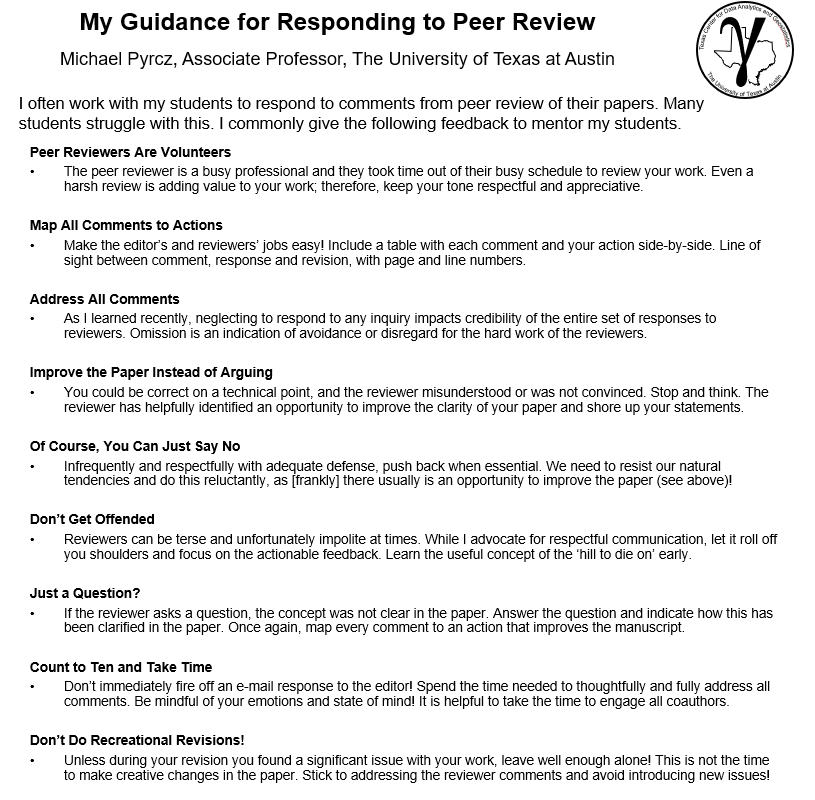
TeX/LaTeX
- Templates for SFU Master’s projects and PhD theses in LaTeX.
- LaTeX template from the SFU Library
- A BibTeX sytle file forwarded by Flora Qu: jasasty.bst. The “ay” in the name appears to refer to “author-year” style references [e.g. Qu (2009)], rather than numeric citations in the text. Flora reports having had trouble with other bibtex style files, but that this one works. She notes: “When you use this bib style file, you need to add
\usepackage{natbib}in the main tex file” - In addition to the LaTeX files, MSc students may be interested in looking at a few recent projects from the department to get sense of the scope and size of a typical MSc project: (i) Chenlu Shi (ii) Kunasekaran Nirmalkanna, (iii) Rachel Lipson
- LaTeX posters:
- The package tizkposter is popular these days.
- Download the LaTeX package zipfile
- use unzip to unpack it into its own directory,
- change to this directory and run “latex tikzposter.ins” to generate the class files and examples.
- The documentation file is tikzposter.pdf. An example poster is in the file tikzposter-example.tex. A template that you can use as a starting point for your own posters is in the file tizkposter-template.tex.
- Another possibility is the beamerposter package, which you may prefer over tikzposter if you use beamer for presentations.
- Downoad the LaTeX package zipfile
- use unzip to unpack it into its own directory and change to this directory.
- The documentation is in the file beamerposter.pdf, and an example is in the file example.tex.
- The package tizkposter is popular these days.
- Poster printing at Cornerstone Printing at SFU:
- $4.49/ sq. ft for regular paper, $5.49/ sq. ft for thicker glossy paper and $7.49/sq. ft for fabric (can be folded)
- they say they need 1 business day, but in our experience they can do it in one dat
Old documents and resources
- See here for other, possibly out-dated, resources